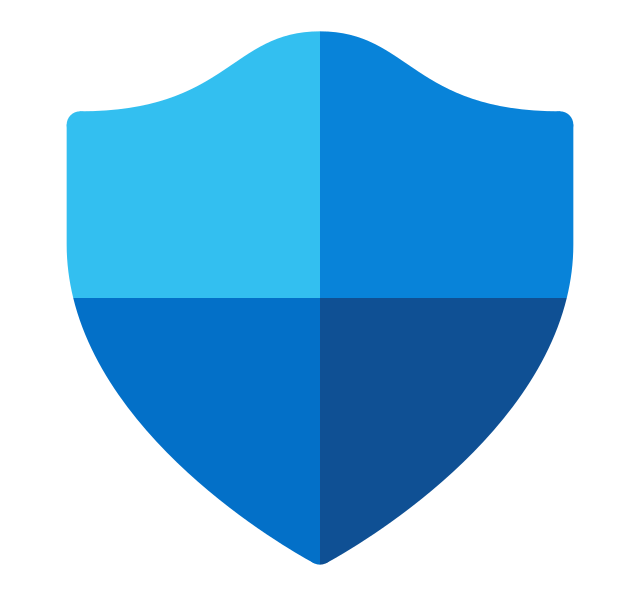The Countdown to Windows 10 End of Support Has Begun

Time is running out for Windows 10. Microsoft has officially announced that support for Windows 10 will end on October 14, 2025. After this date, Windows 10 PCs will still function, but they will no longer receive security updates, patches, or technical support. This means any new vulnerabilities discovered after the deadline will go unpatched, and Microsoft 365 apps will lose official support.
The clock is ticking — now is the time for SMBs to act and for resellers to guide their clients through the transition.
What Your Customers Need to Know Before Windows 10 Support Ends
Deadline: Windows 10 support ends on October 14, 2025. No more patches, fixes, or tech assistance will be provided after this date.
Security Risk: Continuing to use Windows 10 post-EOS exposes systems to new malware and cyber threats. Microsoft warns that critical business apps may begin to fail or slow down on outdated systems.
Cost of Delay: Microsoft will offer Extended Security Updates (ESU) for Windows 10, but these come with annual fees. Upgrading now to Windows 11 Pro avoids these recurring costs.
Free Upgrades: Any compatible Windows 10 PC (version 2004 or later) can upgrade to Windows 11 Pro at no additional OS cost via Windows Update. Resellers should highlight this as a smooth and cost-effective upgrade path.
Opportunity: Transitioning to Windows 11 now gives SMBs a competitive edge with modern security, performance, and productivity features.
Why Early Action Matters
Waiting until late 2025 invites unnecessary stress. By then, budgets may be tight, and IT teams could be overwhelmed. Instead, plan upgrades now. As a reseller, you can bundle Windows 11 Pro with new PCs or services, offering clients a seamless transition.
Emphasize how Windows 11’s advanced security layers protect sensitive data without compromising performance. For industries like finance, healthcare, or legal, staying current also helps meet strict compliance and data protection standards.
A Smooth Transition with Mustek
Upgrading early means a smooth transition rather than a last-minute crisis. Many Windows 10 PCs are eligible for a seamless upgrade, and Mustek can assist in assessing device readiness ahead of time. Planning now helps avoid budget crunches later and reduces the risk of running outdated, unsupported systems.
To make the move even more attractive, Mustek’s current promotion rewards you for purchasing Windows 11 Pro. Speak to your account manager to learn more.
Don’t Wait — Start the Conversation Today
The Windows 10 EOS deadline is fast approaching. Start upgrade conversations with your clients today to help them avoid disruption and secure both their business and yours.
Let’s Talk About Outdated PCs

You’ve got a diverse customer base—home users, SMBs, big businesses. But here’s something they all hate: slow computers. Think about it… waiting on a sluggish startup, apps that take forever to load, security scans that seem endless—all of that eats into their day. So why let outdated tech cost them money?
The Cyber & Legal Mess Nobody Wants
- Ever heard of attackers exploiting old software? (Hello, ransomware…)
- And if your client is still on an unpatched OS, guess what? They’re an easy target.
- Plus, laws like POPIA in South Africa, and GDPR, PCI‑DSS, HIPAA overseas? They all require up-to-date systems. Letting your clients stay outdated opens them to fines, legal headaches, even breach notifications.
So it’s simple math: Outdated PC + data breach = potential fines & trust loss.
Why Everyone Benefits from Windows 11 Pro
- Speed That’s Actually Noticeable
- Devices start up fast. No more coffee breaks while waiting for that loading circle.
- Switching between apps is smooth.
- Microsoft says it delivers “all-day battery life.” And in our tests, Copilot+ Windows 11 machines were a whopping 58% faster than old ultrabooks.
That’s hours of productivity back every month.
- Updates That Don’t Interrupt Life
- We all dread those 30–60 minute Windows 10 update pauses.
- Windows 11 offers smarter update scheduling—you pause work less, schedule better, and stay focused.
- Serious Security, No Suffering
- BitLocker data encryption? Check.
- Windows Hello biometric login? Check.
- Built-in protections that keep current threat actors at bay, helping clients stay POPIA, GDPR, PCI-compliant.
- Fewer Breakdowns, Less Downtime
- Old hardware crashes more. 82% of businesses report unplanned downtime—that’s lost revenue right there.
- Windows 11 on new hardware means fewer support calls, fewer emergency patches, and less stress.
Sell It Smarter: It’s About Real Value
🏠 Home Users
Tell them: “Your PC runs faster, login’s easy, and battery lasts all day. No more ‘why is my laptop so slow?’ stories.”
💼 SMBs
Pitch it this way: “Fewer IT headaches, more time working—and no fines if someone tries to hack you.”
🏢 Enterprise
Emphasize compliance: “POPIA, GDPR, PCI, HIPAA—all checked. Smooth audits, no breaches, no legal mess.”
Mustek’s Value Add for You
- Limited-time rewards if you sell Windows 11 Pro now.
- An extensive range of devices to choose from.
- Bundle with a new device, managed services or backup solutions—extra value for you and peace of mind for them.
- Your account manager is ready to help you close deals.
Why You Shouldn’t Wait
- Everyone hates slow PCs.
- Hackers love outdated systems.
- Compliance rules = non-negotiable.
- Windows 11 Pro = faster, more secure, fewer headaches.
- Mustek promo = extra reward for you.
So what are you waiting for? Reach out to your Mustek account manager today—and let’s get your clients on track.
We’re all running out of time—don’t let outdated tech run out their productivity (and profitability).
From Idea to Impact: How Copilot in Designer is Empowering Everyday Creators
![]()
In a world where visuals speak louder than words, creating eye-catching content is no longer just for professionals. Whether you’re designing a birthday invite, a social media post, or a business flyer, you want it to look great—without spending hours on it.
Enter Microsoft Designer, now enhanced with Copilot and included in Microsoft 365 Family and Personal. It’s not just a design tool— it’s your creative partner for everyday moments that matter.
✨ A Story That Resonates
Nomsa, a creative mom in Gqeberha, used to rely on free online tools to design everything from school posters to family event invites. But they were clunky, limited, and time-consuming. Then she discovered Copilot in Designer.
With Copilot, Nomsa could:
- Instantly generate professional-quality designs from a simple prompt
- Remove backgrounds, add text overlays, and customise layouts with ease
- Get smart suggestions for colours, fonts, and imagery that matched her style
It transformed her ideas into polished, personal creations.
💡 Why This Matters for Resellers
As a reseller, you’re not just selling software—you’re unlocking creativity in everyday life. Many of your customers are families, students, or individuals who want to express themselves visually but don’t have design experience or time to spare.
Microsoft 365 Family and Personal, with Copilot in Designer, gives them the confidence to create with ease.
By sharing relatable stories like Nomsa’s, you can:
- Connect emotionally with your customers
- Show how Microsoft 365 fits into real South African lifestyles
- Drive adoption by highlighting real-world creative value
📦 Reseller Tip: Make It Tangible
Offer your customers a Designer Starter Kit:
- Templates for social media, school projects, and event invites
- A quick-start guide to using Copilot in Designer
- A short video demo
Need a kit? Reach out—we’ll help you get started!
Final Thought
In a world where first impressions matter, Designer with Copilot helps anyone create like a pro. It’s where creativity meets simplicity—and where every design becomes a statement.
For families, students, and everyday creators, it’s a tool that turns ideas into impact.
And for you, the reseller, it’s a story worth telling.
From Threats to Triumph: How Copilot in Defender is Changing the Game for Digital Security in Mzansi

Cyber threats are evolving faster than ever. From phishing scams to malware attacks, staying protected online is no longer optional—it’s essential. But what if your security tools could think ahead?
Enter Microsoft Defender, now powered by Copilot. It’s not just antivirus software—it’s your AI-powered security analyst.
✨ Real-Time Protection for Real South African Families
Take the Baloyi family from Johannesburg. Like many of us, they love a good online shopping deal—especially around the festive season. One evening, while browsing for gifts, little Ndumi clicked on what looked like a legit retailer’s site. But it was actually a cleverly disguised phishing scam.
Luckily, Copilot in Defender was on the job. Within seconds, it picked up the dodgy behaviour, blocked the site, and stopped any sensitive info from being entered. But it didn’t stop there—Copilot broke down what happened, explained the scam, and helped the family secure their accounts.
For the Baloyis, it wasn’t only about avoiding a scam. It was a moment of digital awareness. Copilot helped them understand the risks and how to stay safer online going forward.
What Copilot Brings to the Table
With Copilot in Defender, South African families can:
- Stay protected with real-time alerts and intelligent threat detection.
- Understand online risks through clear, AI-driven insights.
- Take charge of their digital safety with step-by-step guidance and proactive tips.
It’s about more than protection—it’s about confidence in your online world.
💡 Why This Matters for Resellers
As reseller, you’re offering more than software—you’re enabling digital resilience. Microsoft 365 Family and Personal go beyond productivity—they’re smart security solutions for everyday life.
By sharing relatable stories like the Baloyis’, you can:
- Build stronger connections with your customers.
- Stand out in a crowded market with real-life value.
- Encourage adoption of Microsoft 365 by showing how it protects local families.
📦 Reseller Tip: Make It Tangible
Offer your customers a Defender Starter Kit:
- A guide to setting up Defender and understanding alerts
- A quick-start walkthrough for using Copilot in Defender
- A short video demo
Need a kit? Reach out—we’ll help you get started!
Final Thought
In a world full of digital risks, Defender with Copilot offers clarity, control, and peace of mind. It’s where AI meets cybersecurity—and where every user becomes more empowered.
And for you, the reseller, it’s a powerful story to share.
From Blank Page to Brilliance: How Copilot in Word is Empowering Everyday Writers

Whether you’re writing a school essay, crafting a business proposal, or journaling your thoughts, the blank page can be intimidating. But what if writing felt less like a chore—and more like a conversation?
Enter Microsoft Word, part of Microsoft 365 Family and Personal. And now, with the power of Copilot, it’s not just a word processor—it’s your creative collaborator.
✨ A Story That Resonates
Zanele, a university student in Bloemfontein, used to struggle with writer’s block and formatting her assignments. But when she discovered Copilot in Word, everything changed.
With Copilot, Zanele could:
- Generate outlines for her essays
- Rewrite paragraphs for clarity and tone
- Format her documents with ease
It wasn’t just about writing—it was about expressing herself with confidence.
💡 Why This Matters for Resellers
As a reseller, you’re not just selling software—you’re unlocking creativity. Microsoft 365 Family and Personal aren’t just productivity tools; they’re expression enablers.
By sharing stories like Zanele’s, you can:
- Connect emotionally with your customers
- Differentiate your offering in a crowded market
- Drive adoption of Microsoft 365 by showing real-world value
Reseller Tip: Make It Tangible
Offer your customers a Word Starter Kit:
- Pre-built templates for resumes, essays, and letters
- A quick-start guide to using Copilot in Word
- A short video demo (we can help you create one!)
Need a kit? Reach out—we’ll help you get started!
Final Thought
In a world where words matter, Copilot in Word brings ideas to life. It’s where creativity meets clarity, and where every blank page becomes a chance to shine. For students, professionals, and everyday storytellers, it’s a tool that turns thoughts into brilliance.
And for you, the reseller, it’s a story worth telling.
From Ideas to Impact: How Copilot in PowerPoint is Elevating Presentations

In today’s visually-driven world, a great presentation can open doors—whether it’s for a school project, a business pitch, or planning a community event. But creating compelling slides takes time, creativity, and confidence. What if there was a way to make the process not just easier, but smarter?
That’s where Microsoft PowerPoint, part of Microsoft 365 Family and Personal, comes in. And now, with the power of Copilot, it’s more than a slide deck tool—it’s your creative partner in storytelling, design, and delivery.
✨ A Story That Resonates
Lauren, a final-year student in Cape Town, often presents group projects and pitches for student competitions. With Copilot in PowerPoint, she can:
- Generate slide layouts from her notes
- Get design suggestions
- Practise her delivery with real-time feedback
It helped her go from presenting information to inspiring action.
💡 Why This Matters for Resellers
As a reseller, you’re not just offering software—you’re enabling creativity and confidence. Many of your customers, from students to small business owners, need to present ideas clearly and professionally, but don’t always have the time or design skills.
Microsoft 365 Family and Personal, with Copilot in PowerPoint, gives them the tools to shine—whether they’re pitching a product, presenting at school, or planning a wedding.
By sharing stories like Lauren’s, you can:
- Connect emotionally with your customers
- Show how Microsoft 365 fits into everyday South African life
- Drive adoption by highlighting real-world creative value
Reseller Tip: Make It Tangible
Offer your customers a PowerPoint Starter Kit:
- Pre-built templates for business pitches, school projects, and event planning
- A quick-start guide to using Copilot in PowerPoint
- A short video demo (we can help you create one!)
Need a kit? Reach out—we’ll help you get started!
Final Thought
In a world where visuals speak louder than words, PowerPoint with Copilot brings your ideas to life. It’s where creativity meets technology, and where every presentation becomes an opportunity to shine.
For freelancers, students, and everyday storytellers, it’s a tool that transforms ideas into impact.
And for you, the reseller, it’s a story worth telling.
From Inbox to Impact: How Copilot in Outlook is Transforming Communication

In a world where time is precious and inboxes never stop growing, managing communication effectively is more important than ever. Whether you’re coordinating family plans, managing work emails, or organizing community events, staying on top of your inbox can feel like a full-time job.
Enter Microsoft Outlook, part of Microsoft 365 Family and Personal. And now, with the power of Copilot, it’s not just an email client—it’s your personal communication assistant.
✨ A Story That Resonates
Thabo, a community organizer in Pretoria, used to spend hours sorting through emails, scheduling meetings, and following up on tasks. It was overwhelming—until he discovered Outlook with Copilot.
With Copilot, Thabo could:
- Summarize long email threads into key takeaways
- Draft professional replies in seconds
- Automatically schedule meetings based on availability
It changed the way he worked—freeing up time to focus on what really mattered.
💡 Why This Matters for Resellers
As a reseller, you’re not just selling software—you’re offering peace of mind. Microsoft 365 Family and Personal aren’t just productivity tools; they’re life organizers.
By sharing stories like Thabo’s, you can:
- Connect practically with your customers
- Differentiate your offering in a competitive market
- Drive adoption of Microsoft 365 by showing real-world value
Reseller Tip: Make It Tangible
Offer your customers an Outlook Starter Kit:
- Pre-written email templates for work, school, and personal use
- A quick-start guide to using Copilot in Outlook
- A short video demo (we can help you create one!)
Need a kit? Reach out—we’ll help you get started!
Final Thought
In a world where communication is constant, Outlook with Copilot brings clarity and control. It’s where smart communication meets peace of mind, and where every message becomes an opportunity to connect. For professionals, families, and community leaders alike, it’s a tool that transforms inboxes into impact.
And for you, the reseller, it’s a story worth telling.
From Chaos to Clarity: How Copilot in OneNote is Changing Everyday Life

In today’s fast-paced world, staying organized isn’t just a luxury—it’s a necessity. Between school runs, grocery lists, side hustles, and family schedules, many South African households are juggling more than ever. But what if there was a simple, smart way to bring it all together?
Enter Microsoft OneNote, the digital notebook that’s part of Microsoft 365 Family and Personal. And now, with the power of Copilot, it’s not just a place to take notes—it’s a tool that helps you think, plan, and create.
✨ A Story That Resonates
Lindiwe, a working mom in Johannesburg, used to scribble reminders on sticky notes and WhatsApp herself grocery lists. But when she discovered OneNote, everything changed. She created a digital notebook for her family—one section for meal planning, another for school projects, and even a shared space for budgeting with her partner.
Then she activated Copilot.
Suddenly, her notes became smarter. Copilot helped her:
- Summarize school meeting notes into action items
- Generate a weekly meal plan from her favourite recipes
- Draft a birthday party checklist in seconds
It wasn’t just about being organized—it was about feeling in control.
💡 Why This Matters for Resellers
As a reseller, you’re not just selling software—you’re offering solutions that improve lives. Microsoft 365 Family and Personal aren’t just productivity tools; they’re lifestyle enablers.
By sharing stories like Lindiwe’s, you can:
- Connect emotionally with your customers
- Differentiate your offering in a crowded market
- Drive adoption of Microsoft 365 by showing real-world value
Reseller Tip: Make It Tangible
Offer your customers a OneNote Starter Kit:
- Pre-built templates for meal planning, budgeting, and journaling
- A quick-start guide to using Copilot in OneNote
- A short video demo
Need a kit? Reach out—we’ll help you get started!
🚀 Final Thought
In a world full of noise, OneNote with Copilot brings clarity. It’s where creativity meets organization, and where everyday chaos turns into calm. For families, students, and individuals alike, it’s a small tool with big impact.
And for you, the reseller, it’s a story worth telling.
From Storage to Smarts: How Copilot in OneDrive is Redefining File Management

We all have that digital drawer—full of documents, photos, and files we swear we’ll organize one day. Whether it’s school assignments, family photos, or important paperwork, finding what you need can feel like searching for a needle in a haystack.
Enter Microsoft OneDrive, the cloud storage solution that’s part of Microsoft 365 Family and Personal. And now, with the power of Copilot, it’s not just a place to store files—it’s your intelligent assistant for managing them.
✨ A Story That Resonates
Anele, a freelance designer in Cape Town, used to spend hours digging through folders to find the right version of a client proposal or comparing multiple drafts of a design brief. But when she discovered Copilot in OneDrive, everything changed.
With Copilot, Anele could:
- Summarize long documents without opening them
- Compare up to five files side-by-side to spot differences
- Ask questions about a file’s content and get instant answers
It wasn’t just about storage—it was about working smarter.
💡 Why This Matters for Resellers
As a reseller in the South African market, you’re not just offering cloud storage—you’re helping customers simplify their digital lives. Many of your clients, from busy parents to freelancers like Anele, are overwhelmed by digital clutter and don’t know where to start.
Microsoft 365 Family and Personal, with OneDrive and Copilot, offer a practical solution that resonates with everyday users. It’s not about selling features—it’s about solving real problems.
By sharing relatable stories like Anele’s, you can:
- Show how Microsoft 365 fits into real South African lifestyles
- Position yourself as a trusted advisor, not just a product provider
- Drive adoption by highlighting how Copilot turns storage into smart, time-saving assistance
Reseller Tip: Make It Tangible
Offer your customers a OneDrive Starter Kit:
- A guide to organizing digital life with folders and tags
- A quick-start guide to using Copilot in OneDrive
- A short video demo
Need a kit? Reach out—we’ll help you get started!
Final Thought
In a world where digital clutter is the norm, OneDrive with Copilot brings clarity. It’s where storage meets intelligence, and where every file becomes easier to find, understand, and use. For freelancers, families, and everyday users, it’s a tool that turns chaos into calm.
And for you, the reseller, it’s a story worth telling.
From Numbers to Insights: How Copilot in Excel is Empowering South African Homes

In South Africa, where every Rand counts, people are always looking for smarter, more efficient ways to manage their personal finances, side projects, and studies. Whether it’s tracking expenses, planning a household budget, or analysing data for a school assignment, having the right tools can make all the difference.
That’s where Microsoft 365 Family and Personal come in. While often seen as home-use tools, these plans are incredibly valuable for students, freelancers, and families managing their digital lives. With Microsoft Excel—a cornerstone of the suite—users already have a powerful tool at their fingertips. And now, with the addition of Copilot, Excel becomes more than a spreadsheet—it becomes a smart assistant that turns data into decisions.
A Story That Resonates
Sipho, a freelance photographer in Durban, used to spend hours manually updating his household budget, tracking income from gigs, and planning for school expenses. He created a dynamic workbook—one sheet for expenses, another for savings goals, and even a dashboard to track monthly spending. Then he activated Copilot. Suddenly, his spreadsheets became smarter.
Copilot helped him:
· Generate monthly financial summaries with visual charts
· Analyse spending trends and suggest ways to save
· Create a budget plan that automatically updates with new data
It turned spreadsheets into strategy.
Why This Matters for Resellers
As a reseller, you’re not just offering software—you’re helping people take control of their digital lives. Many of your customers are families, students, or individuals juggling side projects and personal goals. They need tools that are simple, smart, and supportive. Microsoft 365 Family and Personal, with Copilot in Excel, delivers exactly that.
By sharing relatable stories like Sipho’s, you can:
- Connect practically with your customers
- Show how Microsoft 365 fits into everyday South African life
- Drive adoption by highlighting real-world personal value
Reseller Tip: Make It Tangible
Offer your customers an Excel Starter Kit:
- Pre-built templates for budgeting, savings tracking, and study planning
- A quick-start guide to using Copilot in Excel
- A short video demo
Need a kit? Reach out—we’ll help you get started!
Final Thought
In a world driven by data, Excel with Copilot brings clarity. It’s where numbers meet insights, and where everyday challenges—like budgeting, studying, or planning—turn into opportunities.
For families, students, and individuals alike, it’s a powerful tool with a big impact.
And for you, the reseller, it’s a story worth telling.