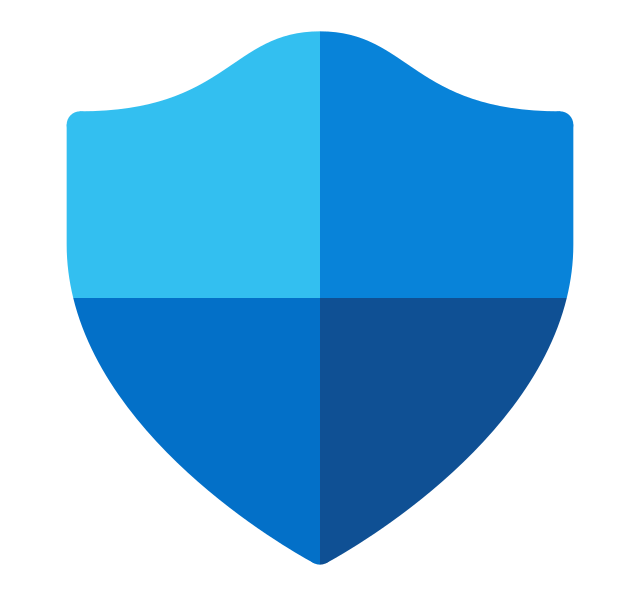Productivity
Empower Your Workforce with Microsoft’s Powerful Productivity Apps.

Cloud Infrastructure
Scalable and reliable cloud solutions to optimise your IT infrastructure.

Security & Compliance
Enhance your security with Mustek’s comprehensive solutions.

Productivity Software
Microsoft Office 365 combinex essential productivity tools with cloud storage and real-time collaboration features. Get access to familiar apps like Word, Excel, and PowerPoint across all devices, plus Teams for communication and OneDrive for storage. Includes automatic updates and security features, making it a complete solution for both business and personal productivity needs.
Elevate Your Everyday with Microsoft 365
Empower Your Life. With Smart Productivity Tools Microsoft 365 delivers a comprehensive suite of applications designed to streamline your daily tasks and boost productivity. From creating professional documents to managing complex spreadsheets, these tools work seamlessly together to help you achieve more in less time, whether you’re working from home or on the go.
For Your Home. Transform your family’s digital experience with Microsoft 365’s family-focused features. Share your subscription with up to six family members, giving everyone access to premium apps and 1TB of cloud storage each. The Family Safety features provide peace of mind through location sharing, driving reports for young drivers, and screen time management tools to help maintain healthy digital habits.
For Your Projects. Take control of your personal and professional projects with powerful tools like OneNote, which serves as your digital notebook for capturing ideas, planning events, and organizing information. Collaborate effortlessly with others through shared notebooks, while keeping everything synchronized across all your devices. The seamless integration with other Microsoft 365 apps ensures your projects stay organized and accessible wherever you are.

Connect and Collaborate
Access Word, Excel, PowerPoint, and OneNote anywhere with automatic updates and latest features.
Organize Your Life
Store and share files with 1TB of OneDrive cloud storage, including automatic photo backup.
Create and Share
Connect through Outlook email, calendar, and Teams for personal video calls and chat.
Secure Your Memories
Work seamlessly across all devices with real-time syncing of documents and settings.
Why Microsoft 365?
All-in-One Experience: Enjoy a seamless experience across all your devices with apps that work together effortlessly.
Always Up-to-Date: Get the latest features and security updates, ensuring your tools are always current.
Expert Support: Access dedicated support from Microsoft experts whenever you need help.
From Idea to Impact: How Copilot in Designer is Empowering Everyday Creators
Create impressive documents, improve your writing with intelligent editing assistance, and overcome…
From Threats to Triumph: How Copilot in Defender is Changing the Game for Digital Security in Mzansi
Create impressive documents, improve your writing with intelligent editing assistance, and overcome…
From Blank Page to Brilliance: How Copilot in Word is Empowering Everyday Writers
Create impressive documents, improve your writing with intelligent editing assistance, and overcome…
From Ideas to Impact: How Copilot in PowerPoint is Elevating Presentations
Easily create polished presentations that stand out and get started even faster using Copilot.
From Inbox to Impact: How Copilot in Outlook is Transforming Communication
Manage your email, calendar, tasks, and contacts all in one place, and use Copilot to easily draft…
From Chaos to Clarity: How Copilot in OneNote is Changing Everyday Life
Captivate, organize, and share notes across all your devices.
From Storage to Smarts: How Copilot in OneDrive is Redefining File Management
Securely save and share your files and photos wherever you are.
From Numbers to Insights: How Copilot in Excel is Empowering South African Homes
Simplify complex data into easy-to-read spreadsheets and use Copilot1 to effortlessly analyse data.
Transform Your Business with Microsoft 365
Microsoft 365 offers a comprehensive suite of apps designed to enhance productivity, foster collaboration, and drive business success. Discover how our tools can streamline your operations, improve communication, and keep your data secure.
Seamless Collaboration: Microsoft Teams and SharePoint form the backbone of modern workplace collaboration, enabling real-time communication through chat, video meetings, and comprehensive file sharing capabilities. Teams keeps your workforce connected and productive from any location, while SharePoint empowers teamwork by creating a central hub for content and applications.
Efficient Organization: Outlook serves as your command center for emails, calendars, and contacts, while OneNote captures and organizes your ideas and meeting notes across all devices. These tools work together to streamline your workflow and ensure nothing falls through the cracks, whether you’re managing personal tasks or team projects.
Document Creation and Storage: Word and Excel provide powerful document and data management capabilities, from creating professional documents to analyzing complex data with advanced formulas. All of this is underpinned by OneDrive for Business, offering secure cloud storage and seamless access across devices, ensuring your work is always protected and available when you need it.

Solutions for Every Business Need
Microsoft Planner: Organize your team’s tasks and projects with intuitive visual task management tools. Create detailed project boards, assign tasks with priority levels, set dependencies and deadlines, and track progress through customizable charts and timelines. Keep team members accountable with automated notifications, progress updates, and collaborative features that allow real-time discussion within task cards. The user-friendly interface makes it perfect for teams new to project management tools.
Microsoft Project: Plan, execute, and track complex projects with advanced project management capabilities designed for professional project managers. Create sophisticated project schedules, manage resources and budgets, analyze critical paths, and generate detailed reports for stakeholders. Features include resource capacity planning, Gantt charts, portfolio optimization, and integration with other Microsoft 365 tools. Advanced analytics help predict potential bottlenecks and optimize project timelines, while built-in templates accelerate project setup for various industries and project types.
Power BI: Transform your data into actionable insights with interactive dashboards and reports, enabling real-time data visualization and analysis. Create compelling stories from your data using AI-powered features, custom visualizations, and automated insights. Connect to hundreds of data sources, from simple Excel spreadsheets to complex databases, while maintaining enterprise-level security. Share your insights across your organization with automated report distribution and mobile access, making data-driven decisions with confidence.
Excel: Leverage advanced data analysis tools including PivotTables, Power Query, and dynamic arrays to manage and interpret complex business data. Utilize built-in AI capabilities to identify patterns and trends, while automating repetitive tasks with macros and Power Automate integration. Create sophisticated financial models, forecasts, and what-if scenarios using advanced formulas and functions. Design professional reports and visualizations with conditional formatting, charts, and sparklines, while collaborating in real-time with colleagues through cloud-based sharing and co-authoring capabilities.
Microsoft Defender for Office 365: Protect your business against sophisticated cyber threats with advanced security features including anti-phishing, safe attachments, and safe links protection. The platform uses AI-powered security to detect and neutralize threats in real-time, scanning every email attachment and link for malicious content. It provides detailed threat analytics, automated investigation and response capabilities, and protection across multiple channels including SharePoint, Teams, and OneDrive. Regular security reports and alerts keep your IT team informed of potential threats and attempted breaches.
Azure Information Protection:
Classify, label, and protect your sensitive data based on its content, context, and source. This intelligent service automatically detects, classifies, and protects documents and emails based on pre-defined policies. Administrators can create and manage protection policies, track protected documents, and revoke access when needed. The solution integrates seamlessly with other Microsoft services and third-party applications, allowing for consistent data protection across your entire organization. Features include document tracking, encryption, access controls, and detailed activity logging for compliance requirements.
These security solutions work together to create a comprehensive defense system, ensuring your organization’s data remains protected whether it’s at rest, in transit, or being shared with external partners. The integration with Office 365 means security doesn’t compromise productivity, allowing users to work efficiently while maintaining robust protection against evolving cyber threats.
Microsoft 365 Co-pilot: Transform your workflow with AI-powered assistance that seamlessly integrates across the entire Microsoft 365 suite. Copilot acts as an intelligent collaborator, helping you draft compelling emails in Outlook, create polished presentations in PowerPoint, and analyze complex data sets in Excel with natural language commands. In Word, it can help generate drafts, summarize documents, and suggest improvements to your writing, while in Teams it can summarize meetings, create action items, and help compose messages. The AI assistant learns from your organization’s content and context while maintaining security and privacy standards, ensuring suggestions are both relevant and compliant. Whether you’re brainstorming ideas, formatting documents, or analyzing trends, Copilot reduces time spent on routine tasks and empowers you to focus on higher-value work, ultimately boosting productivity and creativity across your entire organization.
Why Choose Microsoft 365?
Integrated Experience: Enjoy a seamless experience across all your devices with apps that work together effortlessly.
Regular Updates: Stay ahead with the latest features and security updates, ensuring your tools are always up-to-date.
Scalable Solutions: Scale your tools and services as your business grows. Microsoft 365 offers flexible plans to meet your evolving needs.
Expert Support: Get help when you need it with dedicated support from Microsoft experts
Cloud Infrastructure
Is Your Business Ready for the Cloud?
Navigating the complexities of today’s digital landscape can be challenging, regardless of where you are on your cloud journey. Embracing digital modernization is crucial for driving innovation and growth within your organisation, but knowing where to begin can be overwhelming.
At Mustek CloudShop, we offer scalable and reliable cloud solutions designed to optimise your IT infrastructure. Whether you’re planning to migrate to the cloud, enhance remote work options, or understand how to optimise costs, our experts are here to guide you every step of the way.

Challenges of Not Being in the Cloud
Businesses operating solely on traditional infrastructure face mounting challenges in scalability, security, and cost-effectiveness that cloud solutions effectively address
Scalability Limitations: Traditional systems can make it difficult to scale resources quickly, limiting your ability to respond to market demands.
High Upfront and Ongoing Costs: Significant capital investments in hardware and maintenance can strain your budget, diverting funds from other critical areas.
Data Accessibility and Collaboration Issues: Restricted access to data and applications can limit remote work capabilities and hinder effective teamwork.
Inadequate Disaster Recovery: Without robust backup solutions, your business is more vulnerable to data loss from hardware failures or disasters.
Security Vulnerabilities: Keeping up with evolving cyber threats can be challenging, risking sensitive data without advanced protections.
Slow Innovation and Flexibility: Traditional infrastructures can stifle your ability to adopt new technologies and remain competitive.
Why Move to the Cloud or Hybrid Solutions?
Transitioning to cloud or hybrid solutions offers a pathway to overcoming these challenges and unlocking new opportunities for your business
Enhanced Scalability: Easily scale resources up or down based on demand, allowing for agile responses to changing business needs.
Cost Efficiency: Shift from capital expenditures to a pay-as-you-go model, reducing financial strain and improving resource allocation.
Accessibility and Collaboration: Enable remote access to data and applications, fostering collaboration among teams regardless of location.
Robust Disaster Recovery: Implement comprehensive backup and recovery solutions to ensure business continuity during disruptions.
Advanced Security Features: Benefit from state-of-the-art security measures and continuous monitoring to protect sensitive information.
Accelerated Innovation: Quickly adopt new technologies, driving efficiency and keeping your business competitive in the market.
Flexibility with Hybrid Solutions: Combine the best of on-premises and cloud infrastructures for a tailored solution that meets your specific needs.
Let Us Help You Succeed
Don’t let the challenges of traditional infrastructure hold your business back. Embrace the cloud with Mustek CloudShop and position your organization for future success.
Contact us today to get started on:
Planning your migration to the cloud
Enhancing your remote work options
Understanding how to optimize costs
Join the ranks of forward-thinking businesses that are thriving in the digital age
Security & Compliance
In an age where personal data is constantly at risk, securing your individual digital presence is essential. Bitdefender offers advanced protection to keep your personal information safe from cyber threats.
Why You Need Bitdefender
In today’s digital world, individuals face numerous threats from malware and ransomware to phishing attacks and identity theft. Bitdefender provides comprehensive protection through its advanced threat detection system and multi-layered security approach. Its real-time protection continuously monitors system activities, analyzing behavior patterns and blocking suspicious actions before they can compromise personal data or system functionality.
Unlike many security solutions that slow down computers, Bitdefender uses cloud-based technology to maintain system speed while scanning for threats. This is crucial for users who need their devices for both work and entertainment. The software’s secure VPN service, password manager, and anti-tracker features provide essential privacy protection for online banking, shopping, and browsing activities.
Bitdefender’s user-friendly interface and automatic updates ensure protection without requiring technical expertise. The software adapts to new threats through machine learning algorithms, protecting users against both known and emerging cyber threats. Its cross-platform compatibility protects all devices – PCs, Macs, smartphones, and tablets – under a single subscription, making it a cost-effective security solution for personal use.

Key Features
Comprehensive Protection: Multi-layered security, defending against viruses, malware, ransomware, and phishing to keep your devices safe.
Real-Time Threat Detection: Bitdefender continuously monitors your system for suspicious activity, ensuring immediate action against potential threats.
Performance Optimization: Bitdefender runs smoothly in the background, enjoy top-notch security without compromising system performance.
Privacy Protection: Includes secure browsing, VPN services, and identity theft protection, safeguarding your online activities and personal information.
User-Friendly Interface: Bitdefender’s intuitive interface allows you to manage your security settings effortlessly, regardless of your tech-savviness.
Advanced Anti-Malware Engine: Detects and removes the latest malware threats.
Ransomware Protection: Safeguards your files against unauthorized encryption by ransomware.
Web Filtering: Blocks access to harmful websites and phishing attempts, keeping your browsing safe.
24/7 Support: Access expert assistance anytime to resolve security concerns.
Take Control of Your Digital Security
Don’t leave your personal data to chance. Choose Bitdefender for comprehensive security that adapts to your individual needs.
- Use Strong Passwords: Create complex passwords with a mix of letters, numbers, and symbols. Avoid using easily guessable information.
- Enable Two-Factor Authentication (2FA): Add an extra layer of security to your accounts by requiring a second form of verification.
- Keep Software Updated: Regularly update your operating system, applications, and antivirus software to protect against vulnerabilities.
- Be Wary of Phishing Attempts: Avoid clicking on links or downloading attachments from unknown sources. Verify the sender’s identity before taking action.
- Secure Your Wi-Fi Network: Change the default password on your router, use WPA3 encryption, and hide your network name (SSID).
- Use a VPN: Protect your online activity and privacy, especially when using public Wi-Fi networks.
- Limit Personal Information Sharing: Be mindful of what personal information you share on social media and online platforms.
- Regularly Back Up Your Data: Use cloud storage or external hard drives to regularly back up important files to avoid data loss.
- Monitor Your Accounts: Regularly check bank statements and online accounts for any suspicious activity or unauthorized transactions.
- Be Wary of Auto-Fill Online Forms: While convenient, auto-fill features can expose your personal information. Ensure you’re on a secure and trusted website before using them.
In today’s interconnected world, businesses face escalating cyber threats that can compromise sensitive data and disrupt operations. Comprehensive software security is no longer optional; it’s a necessity.
Why Business Software Security Matters
In the contemporary enterprise environment, organizations require sophisticated, multi-layered cybersecurity architectures to protect critical business assets. Mustek delivers enterprise-grade solutions through strategic partnerships with industry-leading security providers, ensuring comprehensive protection for South African businesses. Through Mustek’s implementation of Acronis Enterprise Solutions and BlackFog anti-data exfiltration technology, organizations benefit from advanced data protection and preemptive protection against sophisticated cyber threats.
Mustek’s cloud security implementations, powered by Huawei Cloud and Microsoft Azure, provide South African enterprises with comprehensive security frameworks aligned with international compliance standards. Through these platforms, organizations access advanced threat protection, security information management, and military-grade encryption services.
As South Africa’s leading ICT solutions provider, Mustek’s deployment of Samsung Knox ensures enterprise mobility management, while their NetTrace solutions deliver network visibility and threat analytics. This carefully curated security ecosystem enables organizations to implement robust security measures while maintaining operational efficiency, with solutions that scale to meet specific industry requirements and compliance needs.

Data Protection: Safeguarding customer and business data from breaches is critical to maintaining trust and compliance with regulations.
Regulatory Compliance: Ensure adherence to industry standards like POPIA to avoid costly penalties and reputational damage.
Threat Prevention: Advanced security solutions can detect and neutralize threats before they impact your organization, minimizing downtime and disruption.
Employee Awareness: Equipping your workforce with security training and tools fosters a culture of vigilance, reducing the risk of human error leading to breaches.
Endpoint Protection: Secure all devices accessing your network with advanced threat detection and response capabilities.
Data Encryption: Protect sensitive information with encryption, ensuring that even if data is intercepted, it remains unreadable.
Network Security: Implement firewalls and intrusion detection systems to defend against unauthorized access and attacks.
Regular Security Audits: Conduct thorough assessments to identify vulnerabilities and strengthen your security posture.
24/7 Monitoring and Support: Continuous monitoring of your network ensures prompt response to any suspicious activity, backed by expert support.
Choose a Partner in Security
Protect your business with comprehensive software security solutions tailored to meet the unique needs of your organization. Don’t wait for a breach to happen—invest in the security of your future.
- Implement Strong Password Policies: Enforce complex password requirements and regular password changes for all employees.
- Conduct Regular Security Training: Provide ongoing training for employees on recognizing threats, safe browsing habits, and data protection protocols.
- Use Endpoint Protection Solutions: Deploy antivirus and anti-malware software on all devices to protect against external threats.
- Backup Data Regularly: Establish a routine for backing up critical business data to secure locations, both on-site and in the cloud.
- Control Access to Sensitive Data: Limit access to sensitive information to only those who need it, utilizing role-based access controls.
- Implement Two-Factor Authentication: Require 2FA for accessing company systems and sensitive information to enhance security.
- Monitor Network Activity: Use tools to continuously monitor network traffic for unusual activity that may indicate a security breach.
- Create an Incident Response Plan: Develop and communicate a clear plan for responding to data breaches or cyber incidents to minimize damage.
- Keep Software and Systems Updated: Regularly update all software, operating systems, and devices to patch vulnerabilities.
- Be Cautious with Auto-Fill Online Forms: Ensure employees are aware of the risks associated with auto-fill features on online forms, emphasizing the importance of verifying the legitimacy of websites before entering sensitive information.